When it comes to building an online store on Shopify, organizing your products into categories can help improve the customer experience and make it easier for them to find what they’re looking for. But if you’re new to the platform, you might wonder how to add categories in Shopify. In this blog post, we’ll guide you through the steps you need to take to create categories and subcategories for your Shopify store.
What Are Categories in Shopify
There are 2 types of categories. One for customers to easily navigate the products in your store, and one for Shopify to automatically calculate. Here, we will reference the first type of category as website categories and the second type as product categories. So let’s go over the difference between the 2 types of categories in Shopify.
The main difference between website categories and product categories in Shopify is their purpose and how they are used on the platform.
Website Categories
Website categories, also known as Collections, are used to organize products in a way that makes sense for customers browsing your store. They help customers easily find what they’re looking for by grouping similar products together based on common characteristics, such as product type, brand, or price range. Website categories are created and managed by you, the store owner, and are displayed on your store’s navigation menu. You can customize this to match your brand and the different types of products that your store carries.
For example, you can check out the website category from ASH’s Shopify store, which belonged to Emers Group. It’s a Vietnamese clothing brand that Magenest helped to redesign & customized to have a faster loading time, intuitive navigation, and a structured website layout to ensure customer satisfaction.
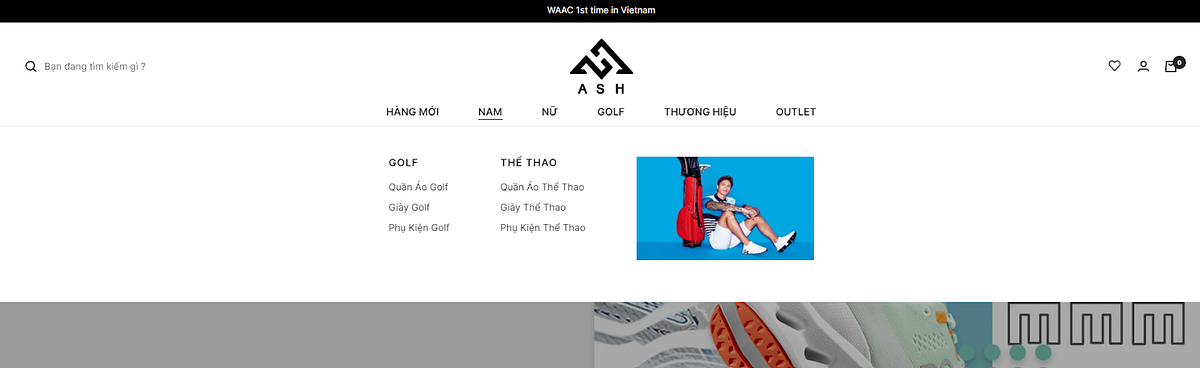
Product categories
On the other hand, product categories are used by the platform to automatically group products together based on certain criteria, such as product type, vendor, or tags. These categories are not visible to customers on the front end of your store but are used by Shopify to help organize and track your store’s inventory and sales data.
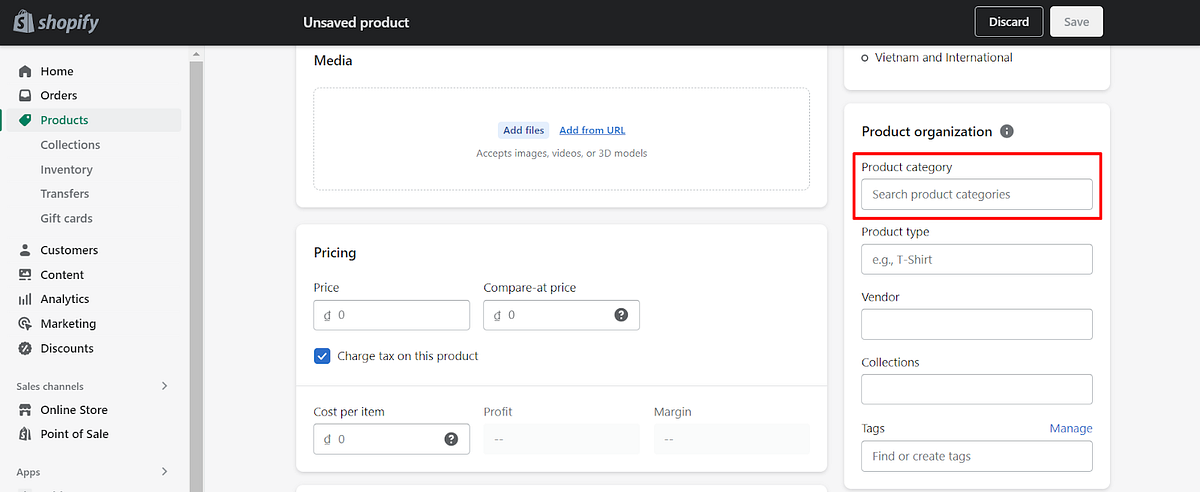
Assigning a product to a category in Shopify can also help with tax collection, as the correct tax rate will be applied based on the assigned category. Additionally, using standardized product categories can help when selling products on other channels that require a standardized product type, like Facebook. Shopify provides a predefined product taxonomy that includes a hierarchical structure of categories and subcategories, such as Apparel & Accessories, Home & Garden, Electronics, and Health & Beauty to name a few examples. Within each category, there are further subcategories that help to narrow down the product type.
For example, Shoes is a subcategory of Apparel & Accessories and can be present as number 352, or as Apparel & Accessories > Shoes.
There are over +5500 product categories and subcategories, but don’t be scared. You can check out the list of Shopify Product Taxonomy here.
How to Add Website Categories in The Shopify Store
There are 2 ways to add website categories to your Shopify store: via the navigation menu, and by creating a collection page.
But before adding website categories, we recommend you create a category tree, also known as a collection tree, to better visualize your website navigation. It will look a bit like this.
- Home
- About Us
- Men
- Pants
- Cargo
- Jeans
- Shirts
- T-shirts
- Polo
- Women
- Kids
Adding Website Categories via The Navigation Menu
This is the easiest way to add website categories to your Shopify store,
Step 1: Log in to your Shopify store and click on Online Store under the Sales Channels section.
Step 2: Click on Navigation to open the Navigation menu
Step 3: Choose Add menu
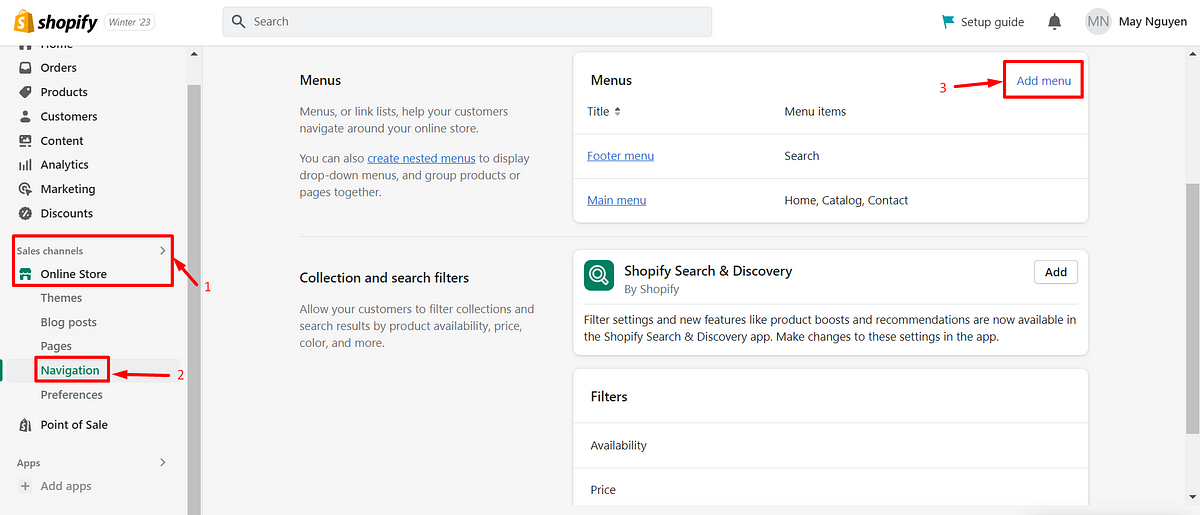
Step 4: Choose Add menu item to add a new category like you want and fill out the required information, which includes Name and Link. You can choose this link to be any page inside your Shopify store domain, as long as it makes sense for customers to navigate throughout your store.
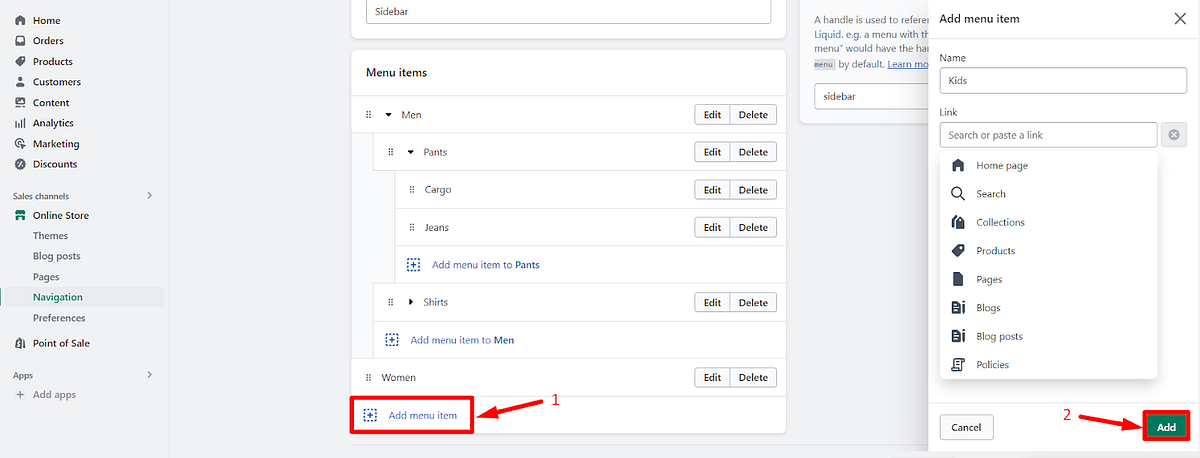
Read more: https://magenest.com/en/how-to-add-categories-in-shopify/
Comments
Post a Comment